Hashcat 😼
Hashcat is a powerful tool for password cracking. While it’s often used for cracking MD5 hashes, today, we’ll focus on VeraCrypt. We’re not attacking the encryption itself but instead exploiting weak passwords, a common vulnerability.
Target 🎯
We’ll start by creating a VeraCrypt file container. We’ll stick with the default encryption method, AES, and use SHA-512 as the hashing algorithm, which is VeraCrypt’s default.
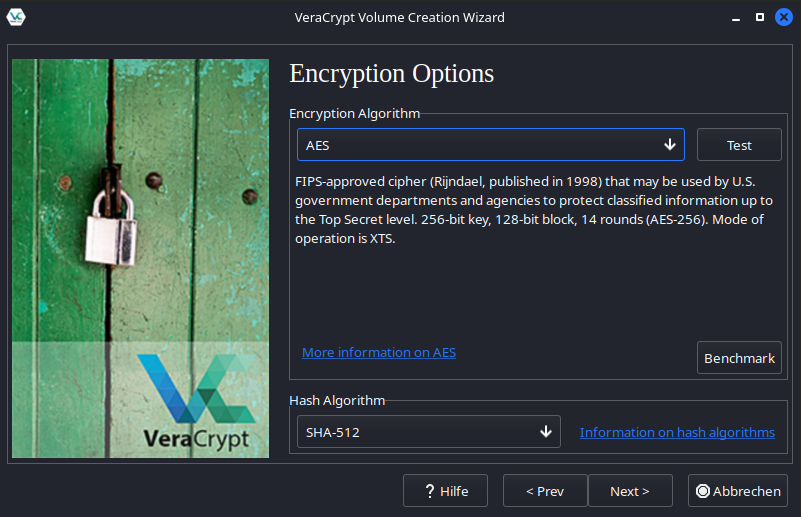
Here’s the key part: we’ll deliberately choose a weak password. VeraCrypt, rightfully so, warns us that this password is susceptible to brute-force attacks.
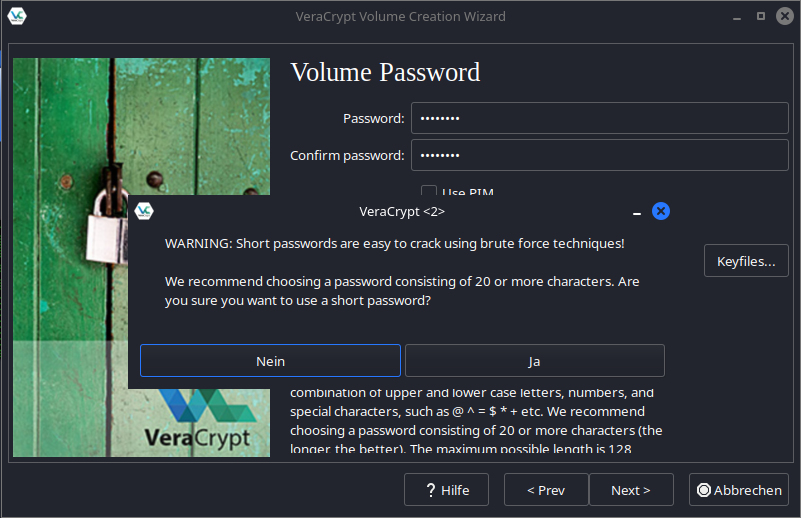
A Quick Overview 👨🏫
A hash is a one-way function: you input a value and get a unique output, known as the hash. The catch is that it’s practically impossible to reverse the process to retrieve the original input – like trying to deduce the exact ingredients from a cooked meal. However, there’s a way to find the original password: by feeding different inputs into the hash function and comparing the outputs with the target hash. This method is the core of password cracking.
Targeting the Goal 🏹
Hash Types
Hashcat supports a wide range of hash types, which can be listed with hashcat --help.
You select these types using the -m (mode) or --hash-type option.
MD5, for example, is commonly used and has the mode number 0.
For our VeraCrypt case with AES and SHA-512, we’ll use mode 13722.
Attack Modes
Hashcat offers several attack methods, controlled via the -a or --attack-mode option.
I’ve tested two methods: dictionary attacks and brute-force attacks.
There are more, such as combining dictionary attacks with rules (e.g., requiring a special character at the end of the password).
Dictionary Attacks 📖
A dictionary attack uses a list of potential passwords, trying each one in turn.
Kali Linux comes with several such lists, with the most famous being rockyou.txt,
a compilation of passwords from real-world leaks.
You can also create your own wordlists using tools like:
-
Crunch: This tool allows you to define the characteristics of the wordlist, such as password length and included characters. -
Cewl: This tool crawls websites and generates wordlists based on their content. Surprisingly, some companies actually use terms like their company name as passwords. 🤔 -
cupp: The Common User Password Profiler creates custom wordlists based on personal information like birthdates or pet names.
Now, onto the actual attack with Hashcat:
hashcat -a 0 -m 13722 test rockyou.txt -o cracked.txt
-a 0specifies a dictionary attack.testis the VeraCrypt container we’re trying to crack.rockyou.txtis the wordlist we’re using.-ospecifies the output file, in this case, where the cracked password will be saved (cracked.txt).
Brute-force 👊
A brute-force attack systematically tests all possible password combinations. This method is extremely resource-intensive and rarely successful unless the password is very short.
hashcat -a 3 -m 13722 test ?l?l?l?l?l --increment --increment-min 5
-a 3indicates a brute-force attack.?l?l?l?l?linstructs Hashcat to test lowercase letters.- The
--incrementoption gradually increases the password length, starting from 5 characters.
Time 🕜
For these tests, I used a somewhat dated GTX 1060. When it comes to password cracking, more computing power is always better. In my test, the brute-force attack achieved 168 hashes per second, and the dictionary attack reached 245 hashes per second – a far cry from the thousands of megahashes per second seen when cracking MD5.